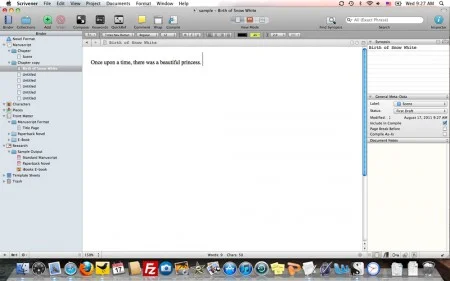Revising with Scrivener
On Monday I finished the latest draft of my next novel, currently titled Adaptation. ((It is due out from Little, Brown in fall 2012, but I don't have the exact pub date yet.)) I say "latest" because it's already been revised once before, but that was a very quick and dirty revise to get it in shape to submit to my editor. So what draft is this? Maybe the third? I don't know, because the way I wrote this book was sort of convoluted, and involved several lengthy, narrative chapter-by-chapter outlines that I submitted to my publisher before the book was sold. I think of those outlines as mini-drafts, and then there was the "rough" draft that nobody saw except for me, then the "first" draft that I sent to my editor (and in between "rough" and "first" there was a halfway-there rewrite of the middle chunk of the book), and … now we have the latest draft. Done. Woohoo! It took me about two weeks of thinking (rereading, being frustrated, going for walks) and six weeks of intensive revising. It was probably the most intensive six weeks of revising I've ever done. It was also the most rewarding. Some days I actually felt like I knew what I was doing, which isn't always the case with writing! Usually I find that there's a lot of stumbling around in the dark and feeling for the light switch. This time I felt like I brought flashlights.
During those two weeks of thinking, I thought a lot about my editor's editorial letter and my agent's comments. I also thought a lot about the book I originally imagined in my head, and how it differed from what was on the page. I reread my early notes about the main character; I reread those narrative outlines; I skimmed through my writer's notebook at the various "a-ha!" moments I had scribbled down during the process of writing. It turned out that I had to shuffle around a lot of plot points to turn this manuscript into the book I wanted it to be. And for the first time ever, I did this shuffling around entirely on my computer, using Scrivener.
I've been writing with Scrivener for a couple of years now. I actually bought my Macbook Pro primarily to use Scrivener, and I wrote Huntress with it. However, even though I went through all the tutorials and tried to use the program the way it was supposed to be used, it never fully connected with me until this most recent revision.
In the past, I'd been using Scrivener largely like a glorified file system. Every chapter got its own file folder, for example. I did like the way that Scrivener allows you to have all these folders listed like a directory, and how you don't have to "open" each folder every time you want to use the file. You just click on the folder and then the text is displayed in the central editing window without any delay. So that was good. But I still didn't entirely understand what made Scrivener so great.
Then came Adaptation. As I said, I've outlined this book several times for my publisher in narrative outlines that read like an expanded synopsis. This kind of outline helps the publisher get an idea of how the whole book will feel once it's written. But for me as a writer, I get caught up in telling a story in the outline (using complete sentences, description, momentum), and it distracts me from the key elements of the plot (which can be more easily indicated with very short phrases like "Snow White bites apple").
So to figure out where my plot was and wasn't working, I needed to re-outline my book in a way that made sense to me. I started out by using an Excel spreadsheet and listing everything that happened in each chapter as briefly as possible. But I soon realized that in order to fix the problems, I'd have to move some of the scenes around in the book. I thought, gee, I wish I could write all this down on index cards and then move them around on a corkboard.
Seriously, I practically smacked myself on the forehead. Because that's exactly what Scrivener is designed to do. It's a virtual corkboard that enables you to storyboard your book the way a TV writer does. Each scene gets its own index card, and then it's placed on the corkboard and can be easily moved around to situate it for maximum impact. The best part is, in Scrivener, those virtual index cards expand into the scenes themselves (text documents).
I knew that Scrivener had this capability before (it's why I bought it, for crying out loud — the storyboarding idea really resonated with me), but it never fully clicked with me for some reason. Maybe because I hadn't been writing a book that required me to manipulate the plot so carefully. There are several mysteries in Adaptation, and I had to make sure I was revealing clues in the right places.
So once I had my "duh!" moment, this is what I did. I went to my draft in Scrivener, and the first thing I did was take all the scenes out of the chapter folders so that they were just one long series of scenes.
As I said, each scene is connected to an index card. On the index card for each scene, I wrote a very short summary of what the scene did. Seriously, like five words: Snow White is born. Evil queen is jealous. Snow White runs away. If a scene didn't do anything, I moved it to the end of the stack and ultimately I deleted them. (I had about five scenes in which the characters just talked to each other. No action. Bye-bye.)
Then I viewed all those index cards on the corkboard and started to move them around until I had them in the right order.
Sometimes I realized I needed a scene to bridge two scenes, so I'd insert a new index card (representing that needed scene) and write a brief summary of what that scene needed to be ("Snow White encounters queen in disguise"). Then I could add a watermark over the index card that said "To Do" so I'd remember that I needed to draft it from scratch. (Although I didn't really ever forget, but the watermark is cool.)
If I needed to split one previously written scene in two, Scrivener easily allowed me to do that by expanding the scene into the editing pane and splitting it. Then in the corkboard, I could rename the split scenes and even move them into different parts of the plot if I needed to.
This did mean that many scenes had to be revised heavily because they lost their transitions. You can't just have random scenes everywhere; obviously the whole book has to tie together. So after I reorganized the scenes on the corkboard, I revised the book in order so that the scenes made sense read in that order.
It wasn't until I had everything revised that I went back in and put them into chapter folders. Some chapters had only one scene; others had two or three. I also ultimately had to write a couple of new scenes at the end to tie some things together.
Finally, I compiled the whole document into a Word document. The compile feature is the one part of Scrivener I don't entirely understand yet. Every time I compile (which really is only a couple of times a year), a lot of formatting is screwed up, and I have to spend a lot of time reformatting it in Word. I'm not sure what the deal is with it, but I suspect I might have to do more reading of the user guide, which I admit I avoid.
So, that's how I approached revision this time around. I think that for my next book, which will be a sequel to Adaptation, I'm going to start with the corkboard from the beginning, writing everything in scenes. I will definitely storyboard the book using the corkboard before I begin writing it, but I'm sure that I'll reorganize the book somewhat during revision. Things reveal themselves in the writing that you just can't predict in the outline stage, and I really love the fact that Scrivener makes it very easy to adjust scenes and put them in the right place later on.
Of course, I don't think that Scrivener will work for everyone. If you have a pretty linear plot without a lot of mysteries, I can see that it might be unnecessary and actually seem like overkill. But if you're writing something that's fairly plot-heavy, like I was, it could be a godsend. And that doesn't even get into how convenient it is to have a whole section of the Scrivener file devoted entirely to research notes. ((Research, O how I love you!))
Have you used Scrivener? What do you think of it?